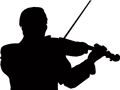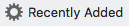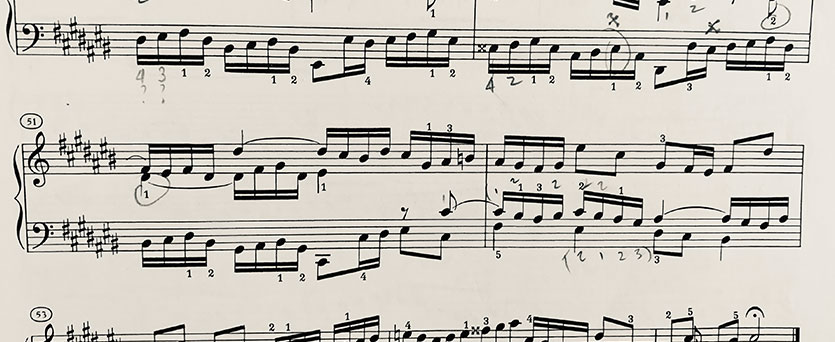14 tech tips for Suzuki listening
Here are some ideas for using technology to make listening convenient, consistent, and intentional.
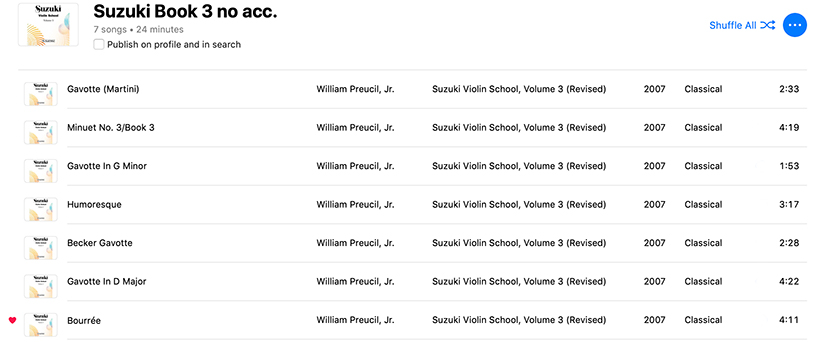
Listening to the reference recordings of the repertoire is a core element of the Suzuki method of talent education. And it’s a core determinant of progress because listening consistently means having a more clearly defined aural target in mind as you approach a piece. Teachers tell me that it is easy to discern a student who listens regularly because they have a seemingly more innate understanding of the pieces they are working on.
1. Always be listening
OK, this one isn’t strictly about technology. But it’s about harnessing technology to make continuous, ubiquitous listening possible. Kids can get something out almost any type of listening. Active listening with our without the score in hand can focus kids' attention carefully. But even what I call “ambient listening” helps in some subconscious way, by immersing them in a beautiful sonic environment. With the available technology there’s no reason not to always be listening.
2. Get away from the CD’s
The Suzuki reference recordings are distributed on CD’s packaged along with each book. They are also distributed as standalone disks. They are also available on the iTunes Music Store.^[Be careful about the iTunes Music Store. The Suzuki reference recordings are not well organized there and there are gaps. There are also multiple versions by different performers. For the violin repertoire, the most recent recordings are by William Preucil with accompanist Linda Perry.] The problem with CD’s is that they really aren’t convenient. With the CD it’s harder to listen wherever you are. Just the extra step of having to bring the CD with you is a barrier. And CD players are becoming harder to find. In order to make listening more consistent, you’re going to have to get the music off the CD’s. That means embracing technology.
3. Learn to use iTunes ^[I don’t particulary like iTunes and I don’t endorse it over other products. But despite it’s shortcomings, iTunes is at the center of the music technology ecosystem that I use and am familiar with.]
To work creatively with the reference recordings, you’re going to have master some software. For a sizeable majority of us, that means learning to use iTunes. Over the years iTunes has become more cumbersome to use. But an investment of time in learning a few tasks in iTunes is well worth the effort. You need to learn to:
- Import (rip) CD’s^[This is a legal gray area. Title 17 of the United States Code which spells out copyright law says that you are not allowed to make a copy of an original work without the consent of the copyright owner. There is no carve-out in the law for personal copies of digital media that you already own in another form. To be clear, shifting the format of music from a CD that you own to another form that you also own is neither explicitly forbidden nor explicitly allowed. In the UK, as of late 2015, the law is clearer: it is not permitted. All of that said, I believe the law and ethics are clearly disconnected here. Ripping is simply space-shifting the music. So long as you own the original format and you do not intend to distribute the ripped music, I see no ethical violation here, irrespective of what the law says.]
- Create playlists
- Create playlist folders
- Sync playlists with iPhones, iPads, iPods, etc.
The rest of the tips are about creative construction of playlists.
4. Get creative: playlists with and without accompaniment
The reference recordings (other than piano) have two versions of each piece. One with intrumentalist and accompaniment and one with the accompaniment alone. For pure listening, you’ll generally be listening to the standard tracks. So make two separate playlists. Most of the time you won’t be listening to the accompaniment-only tracks.
5. Get creative: playlists by book
It’s easy to build playlists by repertoire book. After importing a CD, look for the Recently Added smart playlist in the main iTunes window. Selecting this playlist will help you find the tracks that you just imported. After selecting the desired tracks, you can right-click on the selection to build a new playlist.
6. Get creative: Span multiple books
If your student is playing in Book 3, you can have a playlist that spans Books 1 through 3 of the repertoire. Or one that adds in the first few pieces of the next book so that they can begin hearing it.
7. Get creative: Mix it up
Although the repertoire was carefully arranged to build technical ability in a progressive stepwise way, there’s nothing to say that kids have to listen to the music in the same order. iTunes makes it easy to shuffle playlists, playing the tracks in a random order.
8. Get creative: Playlists by composer
Make a playlist with the works of a single composer - Bach, Vivaldi, Handel.
9. Get creative: Playlists by musical form
You can make playlists that contain all of the minuets in the repertoire. All of the gavottes. It’s a great way to learn the differences in musical forms. What makes a minuet a minuet, or a gavotte a gavotte?
10. Get creative: Playlists by musical era
Use playlists grouped by musical era as a way of learning about stylistic variations between them. It can be used to listen for interpretive differences.
11. Get creative: Playlists to listen like a maniac
Suzuki guitar teacher Michelle Horner made a video several years ago for the SAA’s Parents as Partners video series about “listening like a maniac.” In the video she described a method for learning new pieces wherein you listen over and over to the same piece. The technique is easy to implement with playlists. Or you can modify the technique with playlists that have “maniac” repetitions of the current working piece, the previous piece and the next piece in the repertoire. So, if your student is working on Becker Gavotte from the violin repertoire, the playlist would consist of 10 lines of Humoresque, 10 lines of Becker, and 10 lines of Gavotte in D major. You can arrange the pieces in sequential blocks or in alternating fashion.
To make it easier to create “Listening like a Maniac” Suzuki playlists, I created an AppleScript that you can install. (Mac only) If you are interested in using the script, let me know and I can help you with the process.
12. Get creative: Weighted playlists
If you don’t want to do the full “maniac” playlist, you could create a weighted playlist where all of the pieces other than the current working piece are represented once and the working piece appears multiple times.
13. Get creative: Tough pieces playlist
Make a playlist of pieces that your student finds the most difficult to play or remember accurately.
14. Get creative: Interweave other music
The Suzuki repertoire doesn’t exist in a vacuum. Find other non-Suzuki pieces and interweave them with the repertoire pieces. You could do this by composer, by musical form, or just because you like the piece.
Listening to the repertoire is one of the cornerstones of Suzuki talent education. Without listening, it’s hard for students to develop a proper target toward which they are striving. As with the development of language by mimicry, beautiful playing starts with mimicry. On that foundation, students add layers of knowledge and skill. We are fortunate to have access to technology that allows us to creatively repurpose the reference recordings in ways that make listening consistent and enjoyable.
How about you? Have you used technology in ways that help with your kids' listening?